What are the Differences in the Copying Methods of Double-Sided and Multi-Layer PCBs?
Topics covered in this article: |
Ⅰ. The specific steps of PCB copying |
Ⅱ. Double-sided copying method |
Ⅲ. Multilayer board copying method |
Ⅰ. The specific steps of PCB copying
step 1
Get a PCB. First, record the models, parameters, and positions of all components on the paper, especially the direction of the diodes and triodes, and the direction of the IC notch. It is recommended to take two pictures of the component location with a camera. Many pcb circuit boards are getting more and more advanced, and the diodes and transistors on them are ignored if they are not noticed.
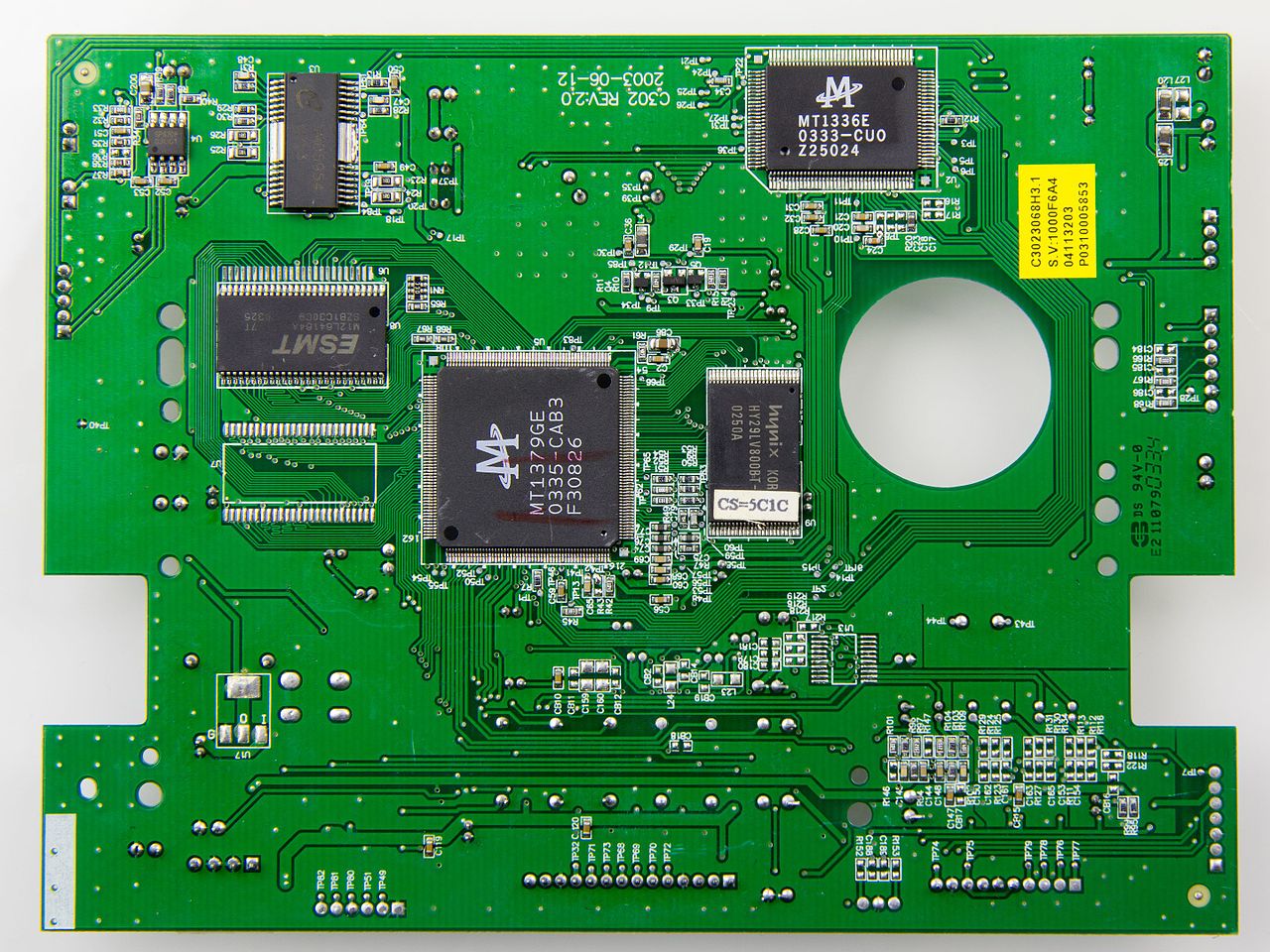
PCB
step 2
Remove all components and remove the tin from the PAD holes.
Clean the PCB with alcohol, and then put it into the scanner. When the scanner scans, the scanned pixels need to be slightly increased to get a clearer image.
Then use gauze paper to polish the top layer and bottom layer slightly until the copper film is shiny, put it into the scanner, start PHOTOSHOP, and scan the two layers in color.
Note that the PCB must be placed horizontally and vertically in the scanner, otherwise the scanned image will not be available.
step 3
Adjust the contrast and brightness of the canvas to make the part with copper film and the part without copper film have a strong contrast, then turn the secondary image to black and white, check whether the lines are clear, if not, repeat this step. If it is clear, save the picture as TOP BMP and BOT BMP files in black and white BMP format. If there is any problem with the picture, you can also use PHOTOSHOP to repair and correct it.
step 4
Convert the two files in BMP format to PROTEL format files respectively, and transfer two layers in PROTEL. For example, the positions of PAD and VIA after the two layers are basically the same, indicating that the first few steps are well done. If there is any deviation, then Repeat step three. Therefore, PCB copying is a work that requires patience, because a small problem will affect the quality and the matching degree after copying.
step 5
Convert the BMP of the TOP layer to the TOP PCB, pay attention to convert it to the SILK layer, which is the yellow layer, and then you can trace the line on the TOP layer, and place the device according to the drawing in the second step. After painting, delete the SILK layer. Repeat until all layers are drawn.
step 6




 Need Help?
Need Help?







